
Learn Basic Tech Skills
This is a short guide to help out beginners.
Shane Brown
3/11/20252 min read
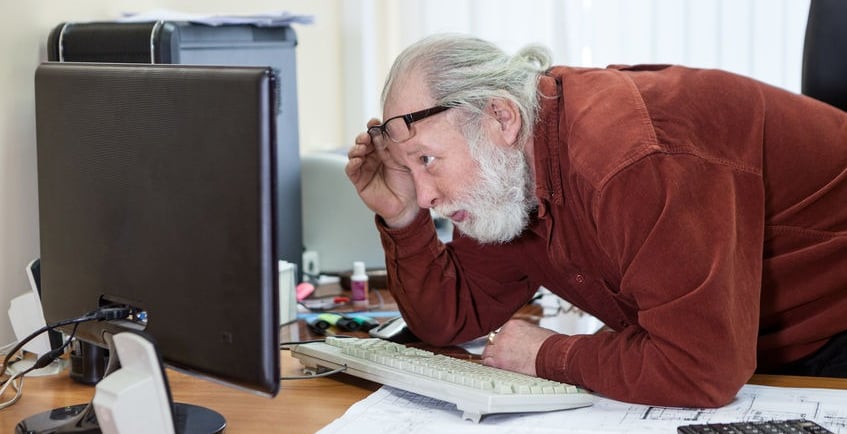
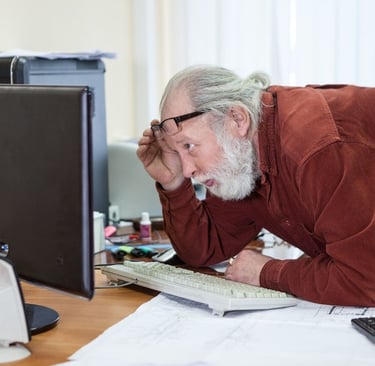
Learn Basic Tech Skills: A Guide for Beginners
Technology is everywhere, and whether we like it or not, basic tech skills are becoming essential in everyday life. If you've ever struggled with setting up an email account, navigating your smartphone, or understanding basic internet security, don't worry—you're not alone! This guide is designed to help you build confidence and develop essential tech skills in a simple and approachable way.
Why Learning Tech Skills Matters
Understanding basic technology skills can:
Improve your efficiency at work and home.
Help you stay connected with friends and family.
Protect you from online scams and security threats.
Open up new learning and job opportunities.
Essential Tech Skills to Learn
1. Navigating the Internet
The internet is a vast resource, but knowing how to use it effectively is key. Learn how to:
Use search engines like Google to find accurate information.
Identify credible sources versus misinformation.
Bookmark important websites for quick access.
2. Basic Computer Skills
Using a computer is a fundamental skill that everyone should have. Start with:
Learning how to use a mouse and keyboard.
Understanding basic file management (creating, saving, and organizing documents).
Installing and updating software programs.
3. Setting Up and Using Email
Email is a primary method of communication. Here’s what you need to know:
How to create an email account (Gmail, Outlook, etc.).
Sending and receiving emails.
Avoiding spam and phishing emails.
4. Online Safety and Security
Cybersecurity is crucial in today’s digital world. Protect yourself by:
Using strong passwords and a password manager.
Recognizing and avoiding phishing scams.
Keeping your computer and phone updated with security patches.
5. Using Smartphones and Tablets
Most people have a smartphone, but not everyone knows how to use it efficiently. Learn how to:
Download and organize apps.
Adjust settings for better functionality.
Use cloud storage for saving important files.
6. Video Calling and Virtual Communication
Staying connected is easier than ever with video calling tools. Learn how to:
Use Zoom, Skype, or FaceTime for virtual meetings and chats.
Troubleshoot common issues like microphone or camera problems.
Share screens and files during calls.
7. Understanding Social Media
Social media can be a great way to stay informed and connected. Learn how to:
Set up and navigate platforms like Facebook, Instagram, and LinkedIn.
Manage privacy settings to protect your personal information.
Spot and report fake news or scams.
Where to Learn More
There are many free and easy ways to expand your tech skills:
Online Tutorials: Websites like Khan Academy and GCFLearnFree offer beginner-friendly courses.
YouTube Videos: Many creators provide step-by-step guides on various tech topics.
Local Libraries & Community Centers: Many offer free tech workshops and training sessions.
Nerd Joke of the Day
Why was the equal sign so humble?
Because it knew it wasn't less than or greater than!
