
Mastering the Keyboard
As a programmer or even just in tech in general learning the fundamentals like typing can help you succeed.
Shane Brown
3/28/20254 min read
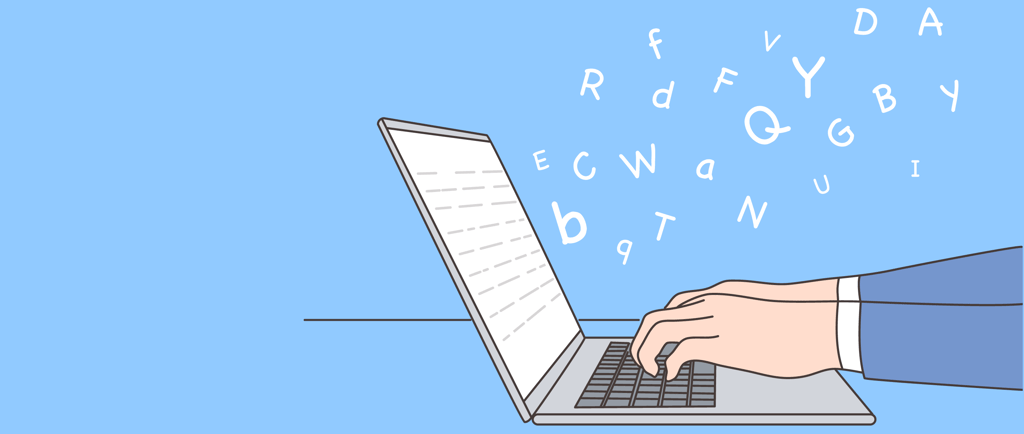
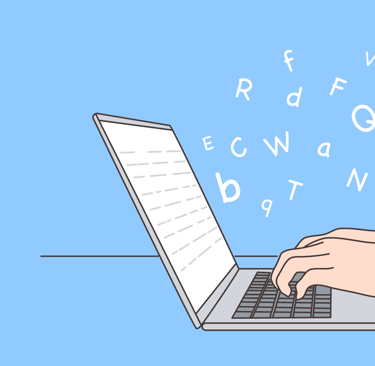
Mastering the Keyboard: Building a Strong Foundation for Typing Excellence
In today's digital age, typing has become a fundamental skill that significantly impacts our productivity and efficiency. Whether you're a student, professional, or casual computer user, developing proper typing techniques can save you countless hours and reduce physical strain. This comprehensive guide will help you build a solid foundation for your typing journey, focusing on technique, ergonomics, and practical tools to enhance your skills.
The Fundamentals of Effective Typing
Touch Typing: The Gateway to Speed and Accuracy
Touch typing is the cornerstone of efficient keyboard use. This technique allows you to type without looking at the keyboard, relying instead on muscle memory. Here's how to master it:
Start with the Home Row Position: Place your fingers on the ASDF (left hand) and JKL; (right hand) keys. These keys typically have small bumps or ridges to help you find them without looking.
Proper Finger Placement: Each finger should be responsible for specific keys:
Left pinky: Q, A, Z, and modifiers like Shift and Caps Lock
Left ring finger: W, S, X
Left middle finger: E, D, C
Left index finger: R, F, V, T, G, B
Right index finger: Y, H, N, U, J, M
Right middle finger: I, K, ,
Right ring finger: O, L, .
Right pinky: P, ;, /, and right modifiers
Eyes on the Screen: Train yourself to look at the screen rather than your hands. This might be challenging initially, but it's crucial for developing proper touch typing habits.
Practice Consistently: Dedicate 15-30 minutes daily to typing practice. Consistency is more effective than occasional long sessions.
Prioritize Accuracy Over Speed
Many typing experts emphasize that accuracy should always precede speed. When you focus on hitting the correct keys first, speed will naturally follow as your muscle memory develops. If you practice typing quickly but inaccurately, you'll reinforce bad habits that are difficult to break later.
As one expert notes, "When you slow down to be accurate, you actually tend to type slightly faster." This counter-intuitive approach works because you spend less time correcting errors, resulting in higher overall productivity.
Ergonomics: The Foundation of Sustainable Typing
Proper Posture and Setup
Ergonomics plays a vital role in preventing strain and injury while typing. Follow these guidelines for a comfortable typing experience:
Chair and Desk Position: Sit with your back straight, feet flat on the floor, and elbows at a 90-110 degree angle.
Keyboard Placement: Position your keyboard so your wrists remain neutral (not bent up or down). The keyboard should be slightly sloped away from you.
Monitor Height: Place your monitor at eye level, about 15-25 inches from your eyes, to prevent neck strain.
Wrist Position: Keep your wrists floating or lightly rested, not heavily pressed against a wrist rest or table. Avoid resting your body weight on your wrists while typing.
Hand and Finger Care
Regular hand exercises can significantly improve your typing comfort and prevent repetitive strain injuries:
Finger Stretches: Extend your fingers wide, then make a fist. Repeat 10 times before typing sessions.
Wrist Rotations: Rotate your wrists clockwise and counterclockwise to improve flexibility.
Hand Massage: Gently massage your hands, focusing on the base of your thumb and the area between your thumb and index finger.
Regular Breaks: Follow the 20-20-20 rule—every 20 minutes, look at something 20 feet away for 20 seconds to reduce eye strain and give your hands a short rest.
Free Resources for Typing Improvement
Online Typing Tutors and Practice Sites
These free resources can help you develop and enhance your typing skills:
TypingClub (typingclub.com): Offers comprehensive, structured lessons for all skill levels with visual keyboard guidance and progress tracking.
Keybr (keybr.com): Uses an intelligent algorithm to create personalized lessons based on your performance, focusing on your weak spots.
10FastFingers (10fastfingers.com): Provides typing tests and competitions to measure your words per minute (WPM) and accuracy.
Typing.com: Features interactive lessons, games, and tests suitable for beginners to advanced typists.
Ratatype (ratatype.com): Offers structured touch typing lessons with finger placement visualization and progress tracking.
How-To-Type (how-to-type.com): Provides foundational lessons and practice with quotes from literature.
AgileFingers (agilefingers.com): Combines lessons, games, and tests with a flexible learning approach.
TypeTest.io: Features typing tests with detailed analytics to help identify areas for improvement.
Typing Academy (typing.academy): Offers free browser-based lessons with dynamic content generation to prevent memorization.
Advanced Tools for Serious Typists
For those looking to take their typing skills to the next level:
Mechanical Keyboards: These provide tactile feedback that many typists find helpful for accuracy and speed. In 2024, innovations include hot-swappable switches, variable actuation points, and improved ergonomic designs.
Typing Analytics Software: Programs that analyze your typing patterns to identify weaknesses and suggest targeted improvements.
Text Expansion Tools: Software like TextExpander can automate repetitive typing by creating shortcuts for frequently used phrases or paragraphs.
Lesser-Known Typing Improvement Techniques
Cognitive Approaches
Visualization: Before typing, visualize your fingers moving across the keyboard. This mental practice can improve motor skills even when you're not physically typing.
Reading Ahead: Train yourself to read one or two words ahead of what you're currently typing to establish a smoother rhythm and reduce pauses.
Flow State: Cultivate what typists call "the zone" or "flow state"—a perfect balance of focus and relaxation where typing becomes almost automatic.
Physical Techniques
Finger Strength Training: Use grip strengtheners or finger exercises (like piano finger lifts) to build dexterity.
Rhythm Training: Practice typing to music to develop a consistent typing cadence.
Touch Sensitivity Training: Practice typing with varying levels of pressure to find the optimal keystroke force that balances speed and keyboard response.
Setting Realistic Goals and Tracking Progress
Improvement comes gradually, so set achievable milestones:
Baseline Assessment: Take a typing test to determine your current WPM and accuracy percentage.
Incremental Goals: Aim to increase your speed by 5-10 WPM per month while maintaining or improving accuracy.
Regular Testing: Take weekly typing tests to track your progress and adjust your practice routine accordingly.
Focus on Problem Areas: Identify commonly mistyped letters or difficult key combinations and create custom drills to address these weaknesses.
Conclusion
Building a strong foundation in typing is an investment that pays dividends throughout your digital life. By focusing on proper technique, ergonomics, and consistent practice, you can develop typing skills that enhance your productivity and reduce physical strain.
Remember that typing mastery doesn't happen overnight. It's a gradual process that requires patience and consistent effort. Start with accuracy, maintain proper ergonomics, utilize free resources, and incorporate advanced techniques as you progress. Your fingers—and your future self—will thank you.
Nerd Joke of the Day
Why did the functions stop calling each other?
They had too many arguments!
